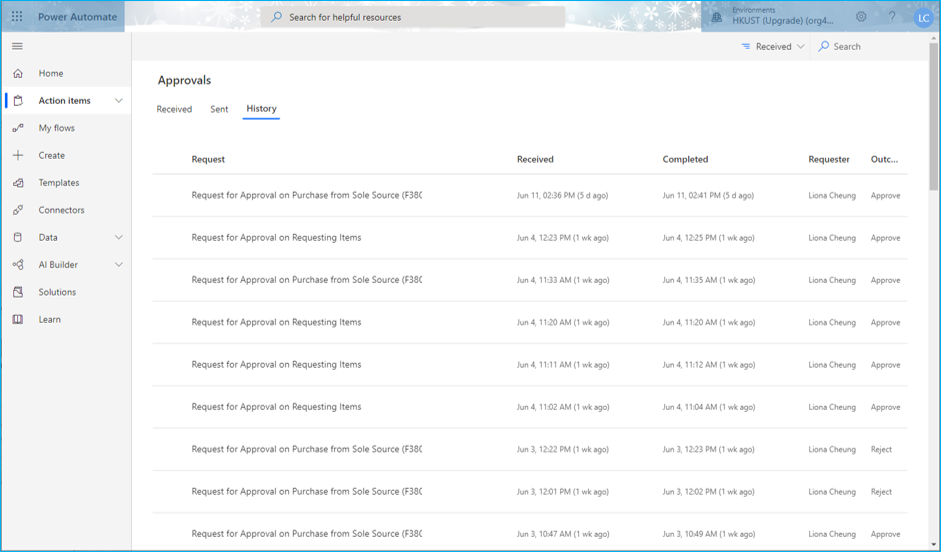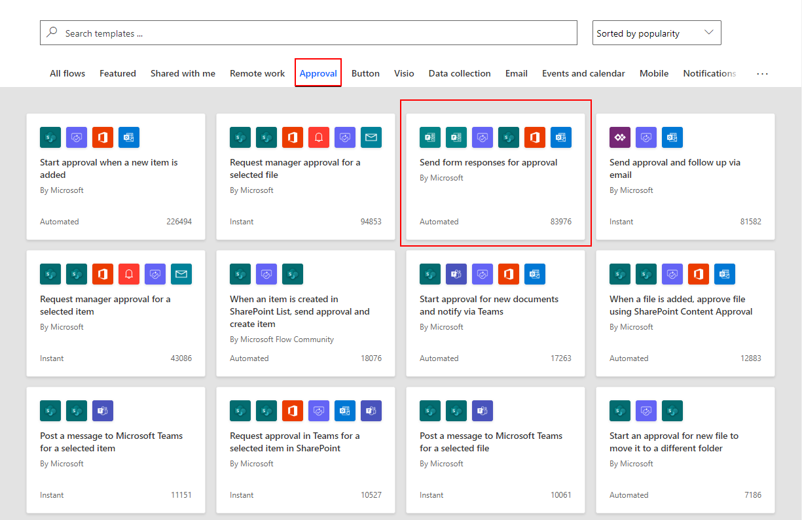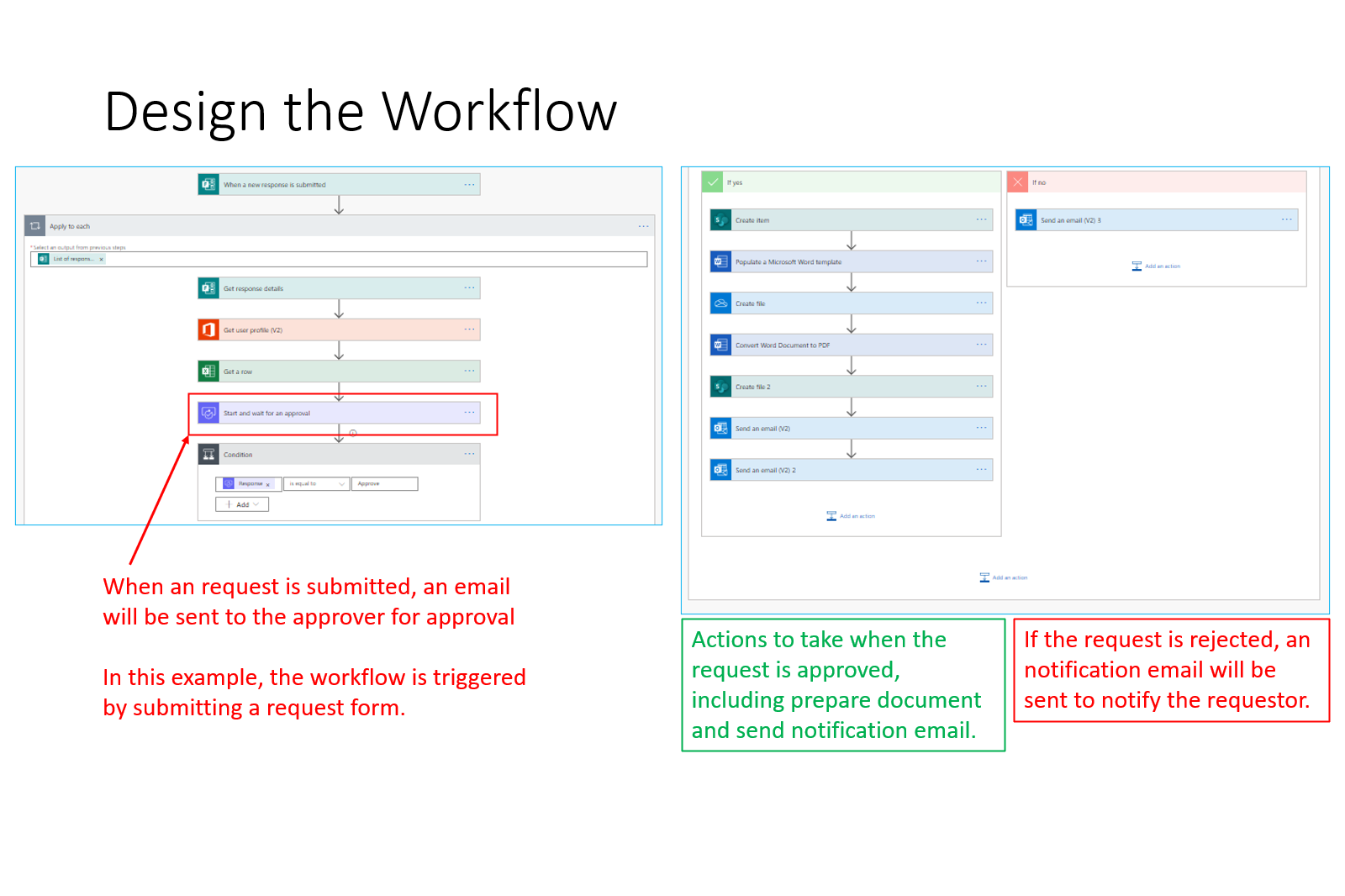- Access Office 365 (https://portal.office.com)
- Login with HKUST email address and password
- Select Power Automate
Templates
There are many templates available and you can create your approval workflow using a temple. You can also create your workflow from scratch and save it as a template for future use.
Approvals
- Approval > Received shows if any approval is waiting for your action.
- Approval > Sent shows if any approval is requested by you.
- Approval > History shows the approval history you received and sent.