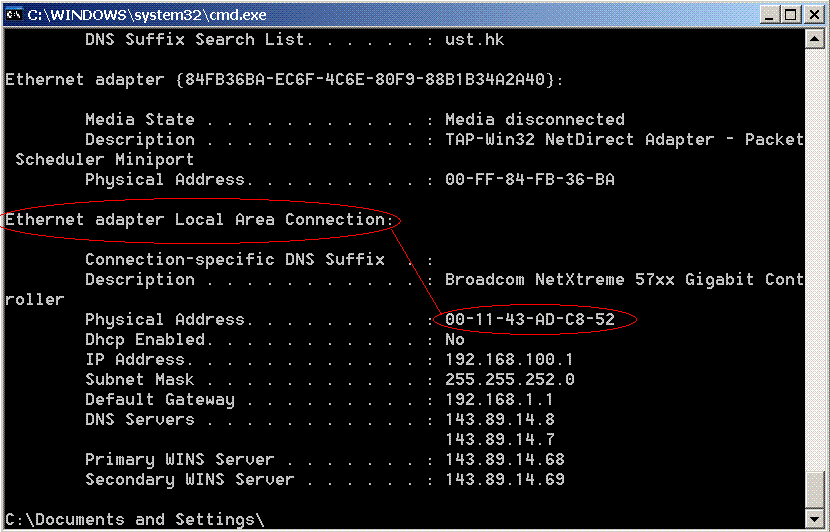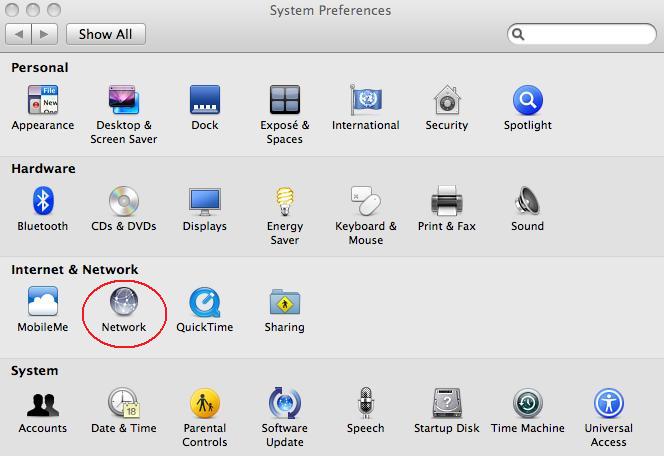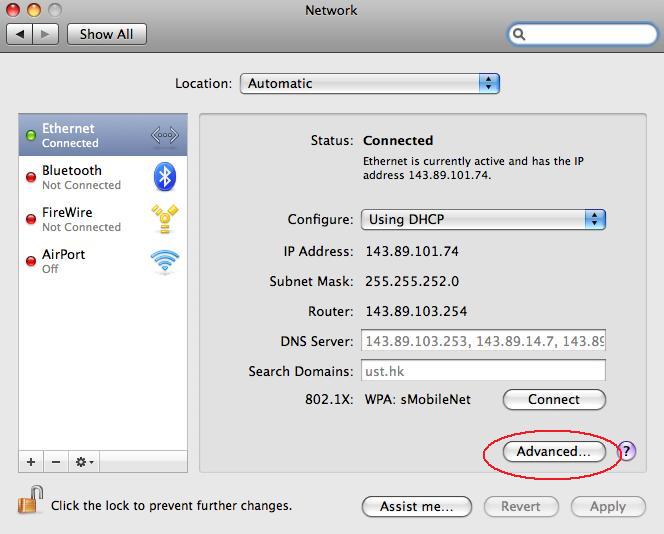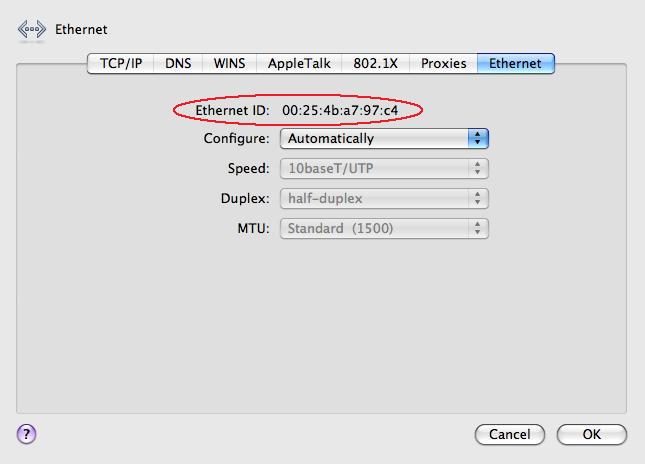How to Acquire Ethernet Address
Windows-based System
You may obtain the MAC address by typing the following commands:
- Click Start
 Run
Run cmd and then press Enter
cmd and then press Enter - Type IPCONFIG /ALL and then press Enter
- Look for Ethernet adapter Local Area Connection, the Physical Address field contains the Ethernet address.
- If the field is empty, connect your computer to a network outlet with the network cable and try the commands again.