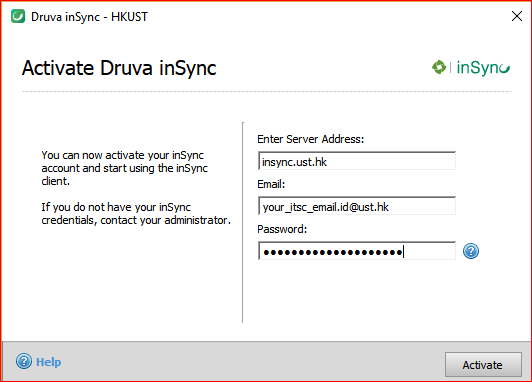Important Update: Endpoint Backup Service will be retired by 1 July 2020. New registration is no longer available. Users are advised to use OneDrive for Business for desktop data protection. Existing users may check out inSync to OneDrive migration tips for more information
The ITSO Endpoint Backup Service offers protection to University documents resided on user desktops or laptops. It’s based on the Druva inSync software and targeted to provide a simple, non-intrusive backup experience.
The service is designed for document backup, not for system recovery or data archiving.
Benefits
- Daily automatic backup.
- Manual backup at any time.
- Self-service file restore.
- Secure mobile apps to access backup files from phone or tablet.
- Data is encrypted during transfer and in the backup archives.
- 30-day backup retention.
Free
7x24
- Download and install the Druva inSync client software.
- Launch Druva inSync.
- Fill in Server URL, user’s ITSO email ID (no email alias) and password.
- Click Activate and backup will start automatically.
- User may need to choose “Add as New Device” when installing additional devices.
Configure Backup
By default, Microsoft Office documents and PDF files in the My Documents folder and Desktop will be backed up. User may add more files using the inSync client. To backup all the files in the My Document folder and Desktop, simply manually add the 2 directories to the backup list and choose all file types.
![]() The first backup is most demanding for the computer. Pick a suitable time for it and add more files afterward may improve your experience.
The first backup is most demanding for the computer. Pick a suitable time for it and add more files afterward may improve your experience.
Account Termination
When a staff account terminates, the corresponding Endpoint Backup account will be terminated too. Backup data under the account will be deleted after the grace period of the staff account. For details, see the Learn More section of Staff Account.
Online Training
Tutorial on using the inSync backup client is now available from the Past Training Resources.