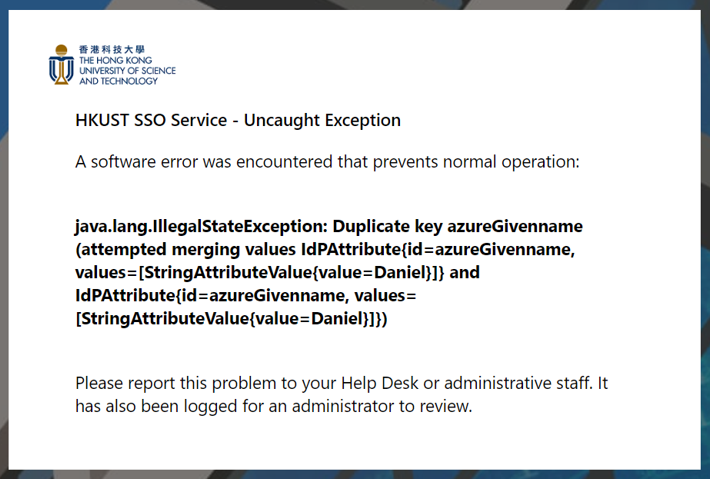Q1. HKUST SSO Service - Stale Request
There are a number of possible causes:
- You have bookmarked an incorrect link. Please update your bookmark and use a valid link instead.
- You have two working accounts and trying to access within the same windows. Please setup different profiles for different accounts, or different web browsers for different accounts, or use a New Private Window (e.g. Ctrl+Shift+N for Edge / Chrome) to access your application for the other working account.
- Time out of the request as the sign in request is idle for 5 minutes. Please revisit the link again.
- You used the Back button while browsing the application. Please revisit the link again.
- If you are using Safari on a Mac, make sure your browser is not blocking all cookies.
You may also try completely restart the browser so that all previous windows and tabs have been closed and then access to your application again.
If this does not work, then the issue can usually be resolved by clearing your browser's cache and cookies.
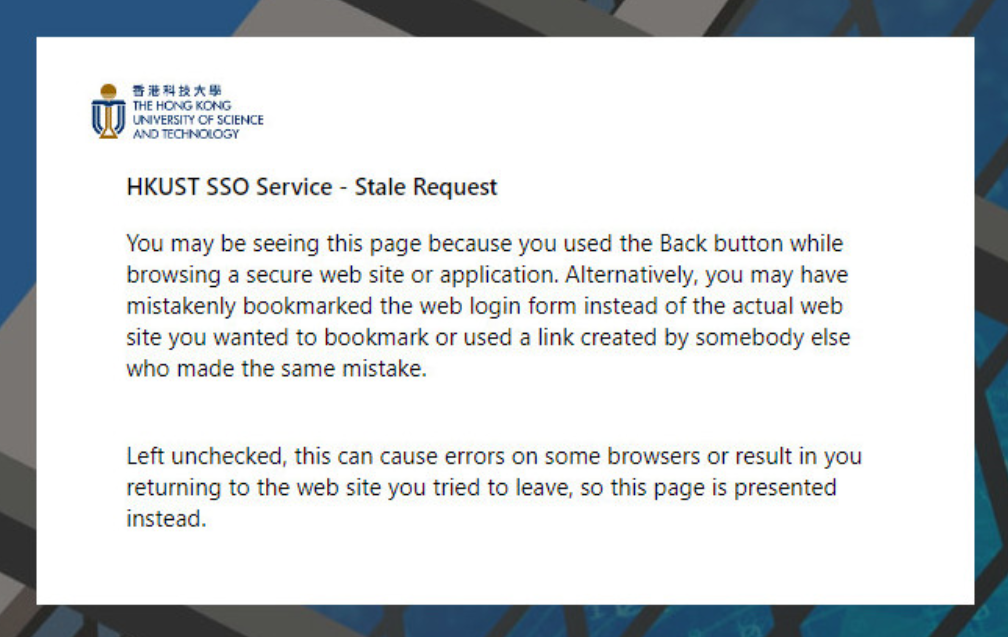
Q2. HKUST SSO Service - Alumni Login with error "Selected user account does not exist in tenant HKUST..."
- Use a New Private Window (e.g. Ctrl+Shift+N for Edge / Chrome) to access your application e.g. https://canvas.ust.hk/.
- Choose "Alumni" in HKUST SSO page:
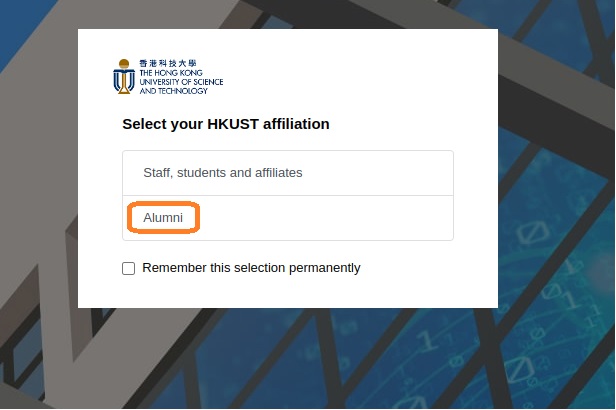
- Login with your alumni email address.
Q3. HKUST SSO Service - Uncaught Exception
In rare situations, users may encounter sign-in issues in HKUST-SSO due to browser cookies when using Entra ID authentication.
- Please close all browsers or use a New Private Window (e.g. Ctrl+Shift+N for Edge / Chrome) to access your application e.g. https://canvas.ust.hk/.
- Login again.