How to install / uninstall Office?
To install the latest version of Office
- Uninstall your Microsoft Office (e.g. Office 2016, etc.) if it is installed.
- Sign in to http://m365.cloud.microsoft/apps with your email address
- At the top right of the page, click Install apps
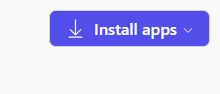
- Download the Microsoft 365 apps and install to your workstation
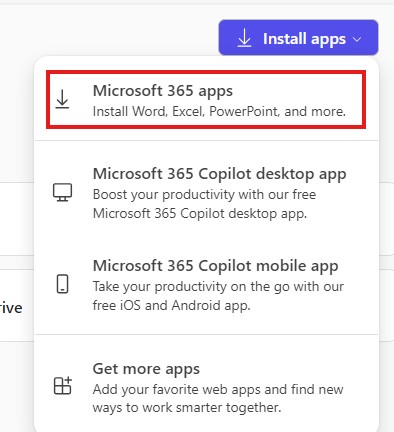
In case you have problem installing Office, please refer to: Download, install, or reinstall Microsoft 365 or Office 2024 on a PC or Mac
For Mac users, please read What to try if you can't install or activate Office for Mac.
In case you need to do a clean un-install of your previous installation and install Microsoft 365 Apps again, please refer to http://support.microsoft.com/kb/2739501.
