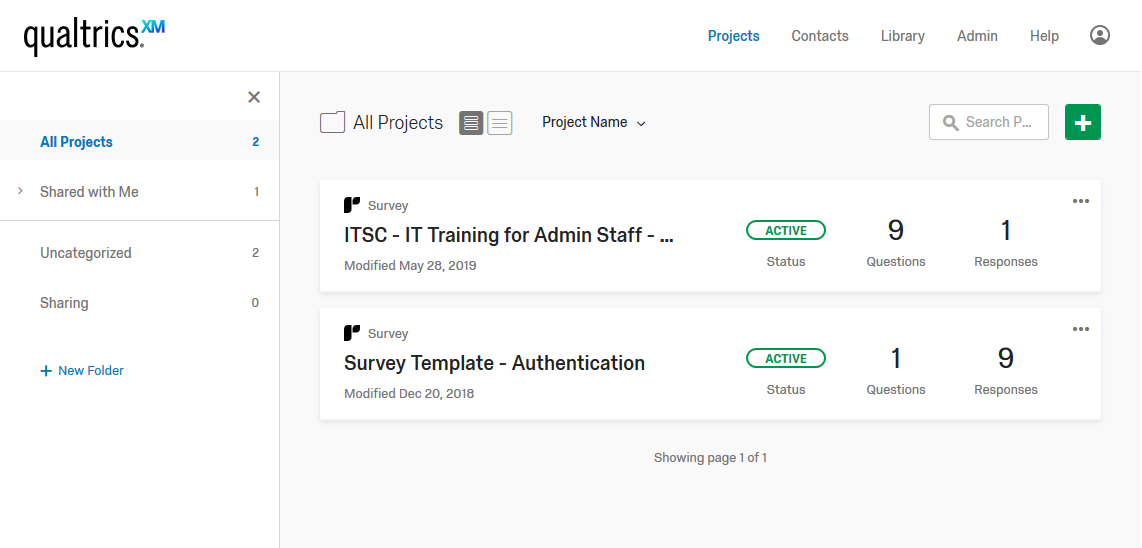If you have an ITSO account, you can create a Qualtrics account by yourself. If you do not have an ITSO account, please contact qualtrics@ust.hk to apply an account.
Please go through the following steps to create an account:
1. Go to the Qualtrics web site: https://ust.qualtrics.com
2. Login with your email address and HKUST account password.
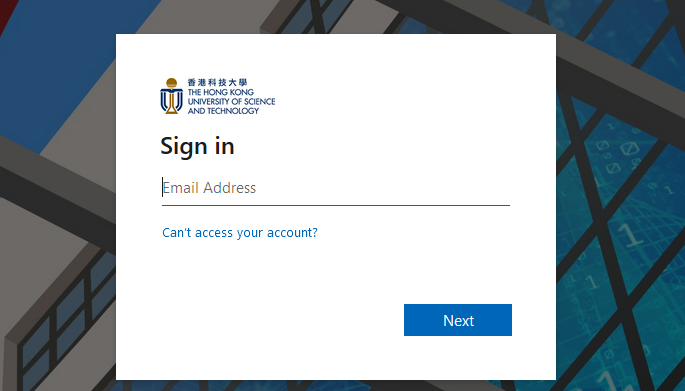
3. Click the “No, I don’t have a preexisting account here” button.
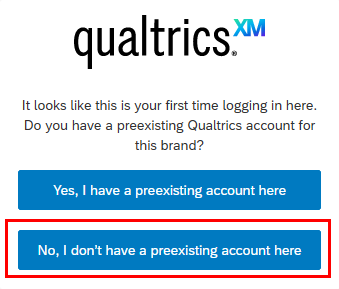
4. Click the "Sign In" button.
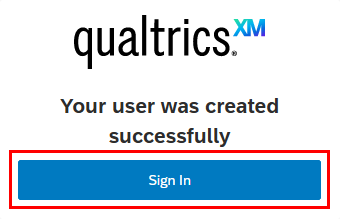
5. Click the “I accept” button to confirm the Terms of Service.
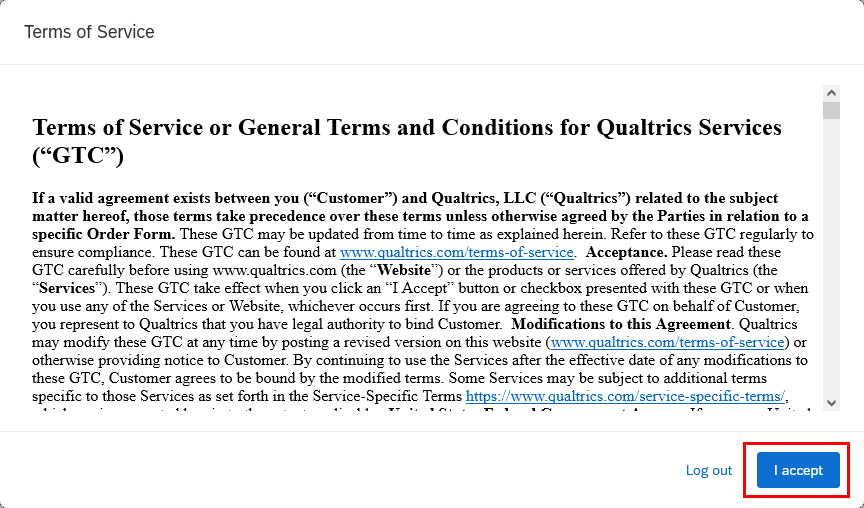
6. Your account will be created, and you can work with Qualtrics.